Freelancers must manage work independently, which is why knowing the best tools for freelancers is quite essential.
You can’t come to any battle unprepared, and entering the freelancing world requires certain tools to help make your journey smooth.
To help you start your freelancing journey, read on as we’ve researched, tested, and rounded up the top 25 best tools for freelancers.
25 Best Tools for Freelancers
Productivity Tools For Freelancers
- Notion

Features: Notion is one of the best tools for freelancers, ideal for team and personal productivity. With Notion, you can improve your workspace and get things done faster.
What we love about Notion is that it can function as a note-taking app. It also helps manage content, complex projects, and class schedules and track family expenses, goals, and to-do lists.
Its interface might be a little complicated initially, but with constant use, we’re certain you’ll be up and running in no time.
Price/Cost: Basic: FREE, Premium Subscription: $8 to $15 per user/month
- Calendly

Features: Founded by Tope Awotona, Calendly is the perfect scheduling software for remote workers and freelancers to help set meetings.
We find Calendly useful as it helps automate appointment scheduling by linking to its users’ calendars, making setting events hassle-free and avoiding double bookings.
If you need to keep up with work and business and want to balance it with your social life, this app can surely help you stay on track.
Price/Cost: Basic: FREE, Premium Subscription: $8 to $16 per seat/month
- Toggl

Features: Toggl is another useful app that helps track the time spent performing a task per client. Its time-tracking software helps freelancers bill clients appropriately and minimize wasted time.
We recommend this app to anyone who employs the POMODORO technique to track and boost their productivity, as this software comes with a timer that reminds you when it is time to take a break.
This is certainly better than having to set a timer using your phone manually.
Price/Cost: Basic: FREE, Premium Subscription: starts at $8 per user/month
- Todoist

Features: Another popular tool for freelancers, Todoist, is a to-do list app and online task manager ideal whether for personal or team use.
What we love about this app is that it can be helpful in tracking both your personal and professional tasks.
The best thing is you can delegate tasks to other team members and customize them based on priority level so your team would know which one to tackle first, and which tasks can wait.
Price/Cost: For starters: FREE, Premium Subscription: $4 to $6 per user/month
- Monday.com

Features: If you’re already a freelancer, we’re certain that you’ve been specifically targeted by Monday.com’s ads, and if you’re wondering what it does, then you’re in for a ride.
Monday.com is a great project management software for freelancers working on small projects to help organize their teams.
With this software, teams will never miss a task since it has a customizable board layout where you can see priority tasks and set incoming deadlines.
From scheduled meetings, team feedback, and even accessing documents, you don’t have to sit around and wait for an update because, with Monday.com, you can track your team’s progress in real-time.
Price/Cost: Individual: FREE, Premium Subscription: $8 to $16 per seat/month
RELATED POST: 5 Tips To Work From Home Effectively
Copywriting AI Tools For Freelancers
- Jasper AI

Features: Jasper AI is one of the leading writing assistant software that utilizes machine learning and artificial intelligence.
It features a Boss Mode function, seamless integration of Surfer and Grammarly, and access to over 50 writing templates.
What we love about Jasper AI is that you can set the number of inputs you want the software to generate, which works best if you want a couple of options to choose from.
You can also select whether you want the response to be a few sentences or paragraph form. Jasper AI can be quite useful in generating articles, ad copies, and scripts and in answering e-mails.
Price/Cost: Limited: FREE, Premium Subscription: starts at $40 per month
- Hunter.io

Features: The ideal tool for freelancers or businesses, Hunter.io is an email outreach and lead generation plugin.
Hunter.io can be useful if you are focused on e-mail marketing and managing businesses and clients in various niches.
It offers cold email templates, lead management, campaign optimizer, and bulk email management. Also, it features an email verifier, email finder tools, and domain search.
With this app, you’ll never run out of ideas for the next e-mail marketing campaign you plan to launch.
Price/Cost: Basic: FREE, Premium Subscription: $49 to $99 per month
- Lyne.ai

Features: Lyne.ai is one of the best tools for freelancers who create cold email campaigns.
What’s great about this AI-powered software is that it automates the process of researching accounts and contacts and uses a personalized approach in your cold outreach, giving you an increased reply rate.
Of course, opting for a more personalized approach is much better than sticking with just one template, especially when faced with various scenarios.
In addition, Lyne.ai helps with content generation and workflow management designed for individuals and small businesses.
Price/Cost: Basic: FREE, Premium Subscription: $120 per month for the custom plan
- Copymatic

Features: Copymatic is one of the most popular AI copywriting tools to rank on Google quickly and for good reasons.
This app helps freelancers easily generate quality and long content – from blogs, website copy, product descriptions, social media captions, and even ads.
Copymatic is one of the greatest Copywriting AI tools because it can generate long-form articles of over 1,000 words, which is twice or thrice as long compared to its competitors.
This software can also provide you with a title, headings, and subheadings based on the keywords you will input, creating the entire content’s outline before proceeding to the content generation process.
Price/Cost: Limited: FREE, Premium Subscription: $19 to $66 per month
- Grammarly

Features: Who still hasn’t heard of Grammarly in this time and age?
From school work and office reports to generating content for websites and scripts for videos, Grammarly is one of the most trusted Copywriting AI tools worldwide.
Grammarly is an online writing assistant established by Lider, Lytvn, and Shevchenko. It features not only a grammar checker but a plagiarism detector as well.
If we were to choose which among these Copywriting AI tools for freelancers we love the most, it would definitely be Grammarly.
Whether we’re writing e-mails, articles, scripts, or product descriptions, we can be assured that our content is grammatical and plagiarism-free.
Price/Cost: Basic: FREE, Premium Subscription: $12 to $15 per user/month
Tools And Apps For Freelance Designers
- Adobe Creative Cloud

Features: Adobe Creative Cloud offers various apps useful for graphic design, photography, social media, illustration, and 3D.
They offer flexible plans from $4.99 for a single app to all in a bundle with over 20 Creative Cloud apps, including Illustrator, Photoshop, and Adobe Express.
If you’re a freelance designer (whether already an expert or a newbie), then Adobe Creative Cloud can help you develop high-quality photos that stand out.
Of course, navigating this app would require lots of practice, but once you master how to use this, you can definitely charge higher for your photo-editing services.
Price/Cost: Premium Subscription: $54.99 to $84.99 per month for all apps
- Lunacy

Features: Lunacy is graphic design software created for designers, featuring built-in photos, icons, and illustrations.
It improves designers’ workflow, as they no longer have to search the web for graphics or use other apps when doing their tasks.
Lunacy also features AI-powered tools, including image upscaling, background remover, avatar, and text generator. With this app, you can work even offline, with a friendly interface supporting 21 languages.
Price/Cost: Free
- Placeit

Features: Another creative tool for freelancers, Placeit is a cloud-based mockup library online that offers unlimited downloads of over 110k templates.
It features professionally crafted and high-resolution designs, readily available video templates, customizable logos, photos, and music, perfect for commercial use.
Price/Cost: $7.47 per month
- Canva

Features: From styling photos to videos, Canva is one of the best freelancer tools to date.
This app helps produce quality photos for social media, featured photos for websites, and thumbnails for videos. It can even create colorful animated presentations in minutes.
We certainly enjoy using Canva Pro’s features, especially the video background remover, scheduling social posts, and unlimited access to a wide library of royalty-free graphics.
Canva is easily our favorite in this list of best tools for freelancers.
Price/Cost: Basic: FREE, Premium Subscription: $12.99 to $14.99 per month
- CorelDRAW Graphics Suite 2021

Features: Unleash your creativity today by trying the CorelDRAW Graphics Suite, a cloud-based template library for photo editing, vector illustration, layout, and more.
It features innovative, creative templates, improved collaboration workflow, dynamic asset management, and Google fonts integration to help design websites.
Price/Cost: Limited: FREE, Premium Subscription: $36.58 per month
Accounting Software For Freelancers
- Intuit Quickbooks

Features: Intuit Quickbooks is a software designed to streamline accounting tasks, like bookkeeping, sending invoices and quotes, and tracking time, expenses, and inventory.
Launched in 1983, Intuit Quickbooks help small and medium size businesses connect with banks, provide insights and reports, and track project profitability.
If you find it hard to understand how to use this (especially if you have no Accounting background), you can always watch tutorials or take online courses to gain a deeper knowledge of this software.
Price/Cost: $17 to $36 per month
- Xero

Features: A cloud-based software that makes accounting easier, Xero allows users to track and pay bills on time, claim expenses, view spending, and connect with banks.
With Xero, users can also accept payments online, track projects, send invoices, purchase orders, and more.
Just like Quickbooks, Xero is one of the most utilized Accounting software in the market today.
Price/Cost: Free (limited), $25 to $54 per month
- Freshbooks

Features: An ideal tool for small businesses and freelancers, Freshbooks is cloud-based accounting software that helps with invoicing and tracking expenses.
It features unlimited invoices, estimates, and proposals, tracks sales tax, and gathers reports. Freshbooks also has mobile mileage tracking and offers options for customized email signatures.
Price/Cost: $17 to $55 per month
- Wave
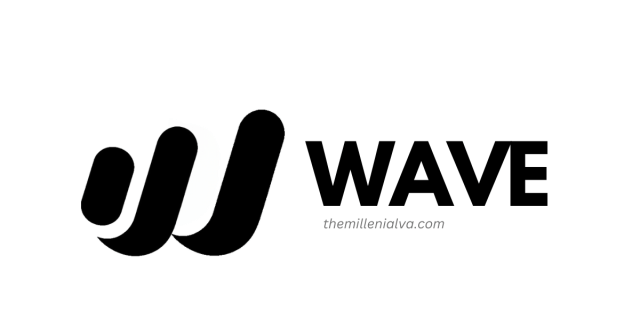
Features: Founded in 2009, Wave is an accounting software offering bookkeeping and banking tools. It has flexible plans that can help freelancers and businesses.
With Wave, users can enjoy invoicing, accounting, and banking features for free while pay-per-use for accepting payments online.
Price/Cost: Basic: FREE, Premium Subscription: $20 to $149 per month
- Sage
Features: Like Wave, Sage also offers flexible plans but a wide range of financial services, ideal for freelancers and any business size.
Sage is multifunctional cloud-based software that can help with accounting, payroll, payments, managing people, and business operations.
Price/Cost: $10 to $7.50 per month
Project Management Tools And Software For Freelancers
- Click Up

Features: An all-in-one project management software for freelancers, Click Up is a cloud-based platform that features real-time chat, a task toolbar, and alerts or notifications.
It assists in planning, tracking, and managing projects to improve your team’s workflow. What makes this app good is that it also features in-app video recording and native time tracking.
This is good if you’re managing a team since you won’t have to use another third-party screen recording app to relay instructions or teach them how something should be done.
Price/Cost: Free (basic), $5 to $19 per user/month
- Asana

Features: With clarity as one of its values, Asana helps teams work better by organizing workloads and staying on track with deadlines.
It allows users to manage personal to-dos and tasks, collaborate with teammates, schedule work and due dates, and integrate with time-tracking apps.
We’ve tried a couple of project management tools and software, and Asana is by far the simplest and easiest to navigate.
Creating and assigning tasks is easy, and your team members can work collectively to update the progress of the tasks assigned to them.
Price/Cost: Basic: FREE, Premium Subscription: $10.99 to $24.99 per user/month
- Trello

Features: Keep your teammates and tasks together using Trello, a project management tool that features boards, lists, and cards.
Trello is perfect for organizing big or small projects, offering unlimited storage, workspace command runs, multiple board guests, and calendar and map views.
Price/Cost: Basic: FREE, Premium Subscription: $5 to $17.50 per user/month
- Hive

Features: Speed up your team’s workflow with Hive, a cloud-based management software perfect for freelancers and businesses.
This app features team collaboration, project management, project layouts, tasks, and time management. Hive is customizable, and provides reports and analytics, and has automatic and manual time tracking.
Price/Cost: Free (basic), Starts at $12 per user/month
- Basecamp

Features: Basecamp is an online collaboration tool that helps boost teams’ efficiency, assisting in planning projects, tracking assignments, and working on documents.
It provides loads of storage space, unlimited projects, chat features, client access, and complimentary classes.
Price/Cost: $99 to $199 per 10 users/month
FAQs
How do I organize myself as a freelancer?
To organize yourself as a freelancer, start by creating a routine and time limit. Organize your tasks using productivity tools like Notion.
Next, accomplish your tasks based on priority using project management tools like Asana. You can arrange your tasks by priority and be reminded of the due dates for each one.
It will also help if you work on smaller tasks first before proceeding to bigger ones. No matter how small, completing tasks can give you a sense of accomplishment and motivate you to do more.
Which software is best for freelancers?
It depends on your needs. If you need to improve productivity, you can use Notion or Calendy. For designers, Canva and Adobe Creative Cloud will definitely deliver.
If you’re into content writing, we recommend using Grammarly to produce quality content with no grammatical errors. You can also use it to check and edit out any plagiarized content.
Is there any free AI software?
Yes, freelancers can use some free AI software, like Lunacy, a graphic design software for designers.
Lyne.ai and Copymatic are AI-powered copywriting software offering a free basic version. You can also try Canva to help create photos for your social media posts or thumbnails for your videos.
It’s All About The Hustle!
While freelancing is quite challenging at first, once you have learned the basics and found the best tools for freelancers, everything becomes easy over time.
If you’re considering switching to the laptop lifestyle, may this guide help kickstart your newfound dream.

